|
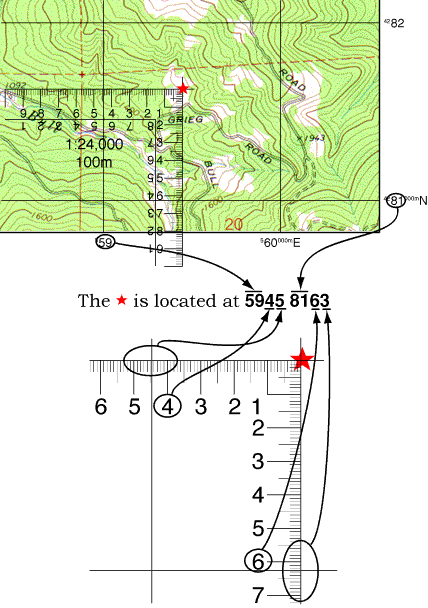
Using a UTM Corner Ruler
A UTM Corner Ruler consists of two scales at right angles to each other. UTM Corner Rulers will typically provide
an additional digit of precision beyond a UTM Grid Overlay. On a 1:24,000 scale map you will be able to determine a position
to within a 10m square. The trade off is that the Corner Ruler is somewhat harder to use. Start by placing the top right
corner of the Corner Ruler on the SW corner of the UTM grid that contains the feature. The ruler edges should extend to the
West and South. To find the UTM coordinates of a feature marked on your map slide the rulers North and East until the corner
is on top of the feature to be measured. Read the UTM coordinate values from the starting grid lines. To locate a UTM coordinate
on the map slide the ruler North and East until the desired distances are indicated at the grid lines. If the grid square
you are using is on the edge of your map, you may need to start from a corner other than the southwestern one. You can still
use the corner ruler, remember that UTM coordinate values increase from West to East and from South to North. If you
are using an odd scaled map or if you left your UTM tools behind, you can quickly make a simple corner ruler using the scale
bars on the map. Start with the corner of a scrap of paper. Mark off a one kilometer distance and the 100m subdivisions
using the metric scale bar. Repeat this process along the other edge. Number both rules starting from the corner which would
be zero.
|